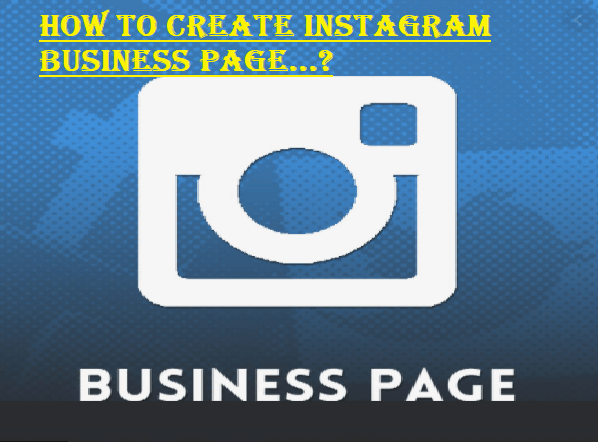Your Simple Guide to Create an Instagram Business Page
There are many ways to boost your business. And an Instagram business page is one of them. Yes, you can do more with your favorite social media platform. The fact is, in recent times, Instagram's popularity has increased at the stunning level among the small businessmen across the world. Whether you need to spread the brand awareness of your product or generate leads, you can use Instagram for your business.
Last week we had discussed how to create a Facebook Business Page which was quite appreciated by our readers. In response to the huge demand from a large of our readers, we are going to discuss all about Instagram business pages. By the end of this post, you will have found answers to some of the important questions such as how to create an Instagram business account and page and set up instructions. In case if you are not a great fan of reading, you can get in touch with our Instagram representative and get quick answers to your questions.
How much does it cost to set up a business page on Instagram?
Does it cost money to have a business page on Instagram? Most of the readers asked me this question. Here is the answer. You will be glad to know that yes the task of creating a business page and business account is free. Let's get more specific here. Note that anyone who is a verified Instagram user can create a business account and page. The fact is, you can convert your personal Instagram account into a business account with ease of mind.
What is an Instagram business page?
Like a Facebook business page, a business page on Instagram is a web page that any verified user can create. More specifically, what you can do is create a profile of your business and show it to the billions of people who are spread across the world. That's not all, by creating and adding attractive posts on your business page, you can keep engaging your audience. Also, you can track the viewers, followers, shares, and like. More importantly, you can create ads and promote your business effortlessly. With the help of your business page on Instagram, you can communicate with your customers, clients, and end service users.
How to use Instagram for business?
It is worth noting that Instagram has become the choice of more than one billion people. Millions of commercial ads are watched by a large number of people on Instagram. Users from all age groups across the world can find it at one place. All you need is just create a business account and page and start promoting your business.
Also, you can keep an eye on your competitors, do online research, and understand the demand of the customers. You can use your Instagram for bridging the gap between your services and customers. There are many top organizations who are running their customer care services on social media successfully with ease of mind. So, you also can use Instagram as an effective tool to communicate with your existing and new customers.
Keeping in mind all above mentioned benefits, in short, we can conclude that Instagram has potential to spell magic on your business. So, let's put first thing first and learn how to create an business account and page on Instagram:
- Download the Instagram app and then open it on your phone.
- Secondly, tap the "Sign Up" button.
- Now enter your first and last name with a few more details such as a valid email id.
- Then create a unique username and password for your brand new Instagram account.
- If you wish you can opt for "Log in with Facebook". Creating an Instagram account using your Facebook account, your both accounts will connect.
- Now go to your profile and select the settings button from the drop down menu.
- Further, choose an account and scroll all the way down to find and select "Switch to Professional".
- Now select business and proceed. On the next screen you will get the welcome pop up.
- Tap the continue button and on the next screen you will get an option to connect your Facebook page to Instagram. Either you can follow onscreen instructions to or just select "Don't Connect to Facebook Now" and set up further your Instagram business account.
- Now choose the category of your business and follow the simple steps as mentioned on the screen.
- Further, you will be required to enter the details of your business and create a business page as well.
How to create a page on Instagram without Facebook?
It is not mandatory to use a Facebook account to create a Instagram account. You can use either your phone number or email id apart from using your Facebook account. However, Instagram allows the users to use Facebook accounts for successful sign up on Instagram. To create a Instagram business page, these are steps you need to follow:
- Open Instagram app on your phone.
- Now navigate to the profile section.
- From the drop down menu, select "Create a Page".
- Now follow the onscreen instructions to create your brand new business age on Instagram.
Final Say
That's the end of today's lesson- How to create an Instagram business page. We are sure, you will find all the information quite helpful and effective. If you think, you did not get the answer to any of your questions, immediately contact us. We are available 24*7 hrs.