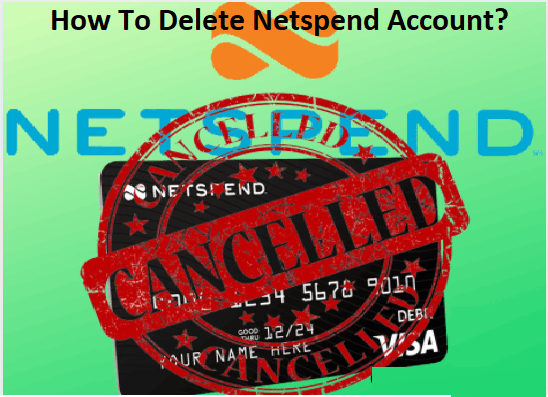How To Delete A Netspend Account? Deactivate Netspend Card
Netspend claims to be the best alternative to the traditional banks. It presents itself as the best debit or prepaid card service provider in the US. But, if you get close to the ground level, you will find the opposite picture. Netspend is by far not the best debit card service provider in the US. More specifically, in comparison to the banks’ services, Netspend does not stand anywhere. People who use Netspend are very well aware of the ugly facts about Netspend. Unauthorized charges, slow payment, and transaction failure are some of the despicable issues of Netspend. That's the reason many Netspend users could be seen asking - how to delete a Netspend account?
As you are reading this post, it is clear that you also want to deactivate your Netspend card. If so, let me clear one thing. Once you delete a Netspend account, note that you will not be able to access it back. Also, remember that everything is curable. With that being said, I mean, if you are facing any kind of problem related to your Netspend refund or Netspend account, you can contact us and get instant assistance. Otherwise, you can read this helping post and close a Netspend account permanently.
Before you proceed and delete a Netspend account, there are a few number of things that you must keep in mind for hassle-free experience. So, let's start with the things that one should keep in mind before deleting their Netspend account.
Things to do before deactivating your Netspend account?
You can't be more wrong if you think you can delete a Netspend mobile app and your Netspend account will be deleted forever. Removing just an app will not do any good for you. As being a smart person, you must follow the complete account deactivation process as mentioned further in this helping post.
- Before closing your Netspend card, make sure that there is no balance left in your Netspend card. Either you can withdraw money from your Netspend account using your Netspend card or transfer money to any other Netspend user with ease of mind. Withdrawing money at an ATM might cost you up to $2.5. In addition to that, ATM service providers might also charge you up to $2 to $3. So, the idea here is to make an online purchase where Visa or MasterCard is acceptable as a payment method. Making payments using a Netspend card is free.
- Next important step is to make sure that your Netspend card balance is not overdraft or negative. If your account balance is below 0.0 then you will not be able to delete your Netspend account. In order to deactivate your Netspend card first you will have to clear the due amount.
- As long as there is any type of restriction on your Netspend account, you can't delete a Netspend account. You will require to contact the Netspend customer service and resolve the dispute if there is any. Only then you can deactivate a Netspend card.
How to deactivate Netspend card?
Now let's move on to the next important part of this post- how can you deactivate your Netspend debit card?
Unfortunately, even if you are done with all above mentioned formalities, you will not be able to close a Netspend account on your own. Do you know why? Because Netspend mobile app and site both don't state anything about closing an account. Hence, any attempt to find any option to deactivate a Netspend account on mobile app will go in vain. The one and only way to close your Netspend account is to contact the Netspend customer service. Let's get over it in detail in the following section.
Also Read: How to send money from one Netspend card to another card?
How to delete a Netspend account?
If you are sure and determined to delete your Netspend account then you will have to get in touch with the Netspend customer service. There are two simple ways to contact Netspend customer service for deleting your account. Either you can dial 18663877363 or email at customerservice@netspend.com. If you have already contacted them and found no solution, not an issue. You can get in touch with us and get your account closed immediately.