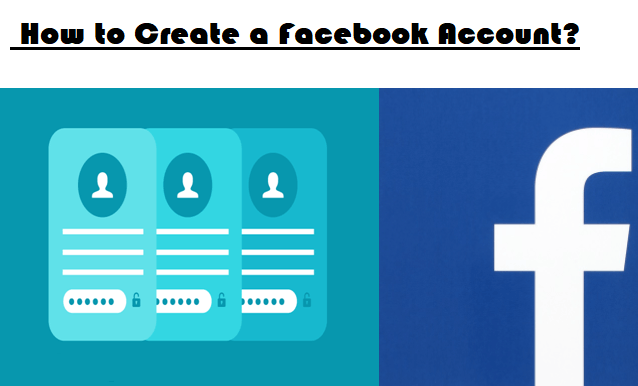How to Create a Facebook Account? Learn Simple Steps
Always being in touch with dear family, friends, & closed contacts is difficult. Right? Nope! Now it has become super simple. All you have to do is just create a Facebook account and stay connected with your dear ones. Some of you might already have been using Facebook and found it quite an amazing way to stay close to your contacts. Hence, existing FB (Facebook) users might be wondering whether they can create a 2nd Facebook account or not.
You are welcome to this helping and informative post. How can I create a new FB account? How do I join Facebook for the first time? If such questions spark curiosity in your mind, this post is for you. That's not all, if you are trying your best but can't create a Facebook account then also you must read this problem solving post. Right here I am going to explain the certified information and step by step instruction following which you can successfully create a new FB account for free and with ease of mind.
So, as we always do let's start with basics to make sure your brand new Facebook account does not disable in future.
What information is required for a Facebook account?
First thing first: In order to create a Facebook account, you will require a few numbers of information. To confirm who you are on Facebook, you will require to enter your first and last name. Also, you must have a valid email address and phone number (optional). Moreover, it is important to mention gender and date of birth. That's all you need for successful sign up on Facebook.
How do I create a Facebook account?
The process to create a new FB account is not only simple but also free and fast. All you need is just an internet connection and a device like phone or PC. Then, do as I have mentioned below:
- Open the internet browser on your device and navigate to the official website Facebook.com.
- Now click on sign up or create an account tab.
- Type your first and last name in the given field.
- The next step is to select your date of birth and sex (Male/Female).
- Enter your email id and create a unique password for your Facebook account.
- If everything looks fine, click on the "Sign Up" button available at the bottom of the screen.
- Here comes one more important step for verification. Type the "Captcha" security code or do as mentioned on the Captcha pop-up.
- In the next step Facebook will ask for your permission to find and show you existing friends on Facebook. If you give the permission, it will become easy to get connected with friends.
- For better results, follow the onscreen instructions and enter details about your school, college, hometown, interest, and where you work.
- Last but not the least, don't forget to add your Facebook Profile picture. If you have any concern related to security, you can make your Facebook profile picture private.
Alert: You must be at least 13 years old to sign up for a Facebook account. Children less than 13 are not allowed to create and use a FB account.
How can I create a Facebook account without a phone number?
So, you want to create an FB account without a phone number. I have got good news for you. It is not mandatory to enter a phone number for Facebook sign up. With that being said, I mean, only a valid email address is enough to create an account on Facebook. There is one more important point to keep in mind. And that is Facebook doesn't allow to create and set up two Facebook accounts with only one phone number or email. If you try to create a second FB account with the same phone number that you have already used in your first account then Facebook will lead you to your first account. In short, we can say, creating two Facebook accounts with one phone number is not possible.
Can I have 2 Facebook accounts?
As of now by writing this post, one person can have only one FB account. According to FB's terms of use, multiple Facebook accounts are not allowed. However, if you want to create another FB account then you will require to have a different email id and different phone number.
Let me clear one more thing. Facebook has put in place many security features that work in the background all the time to ensure users always follow the policies. Also, Facebook keeps an eye on all users across the world. At any slightest hint of any infringement, Facebook disables the account. So, creating a fake account (2 FB account) might lead you to have permanently closed your both accounts.
Why won't Facebook let me make a new account?
If everything is looking fine to you, but still if you can't sign up on Facebook, chances are high that you are making a mistake that others do. So, as being a smart user, make sure that you are entering the correct details. Also, make sure you are not using an already registered email id or phone number. Here below are more reasons that might prevent you from creating a new FB account.
- If you are a frequent internet user, you must have heard about VPN. People used it to hide their location. But, using VPN while accessing Facebook is a bad idea. It makes you appear as a suspicious user. So, turn off the VPN before creating a FB account.
- If you can't receive a verification email to your given email id for Facebook sign up, check out your spam inbox. Sometimes, important emails take place into the spam inbox.
- Last but not the least, always remember that Facebook does not allow users to enter a special character in first or last name. Also, avoid entering symbol, number, and unusual capitalization in your name.
Also read: How to fix Facebook Login errors?
Conclusion
As you have read today's post and learned how to create a Facebook account, don't stop here. Go ahead and create a brand new FB account and always stay in touch with people whom you love. If you face any kind of error in the process of setting up your FB account, we are available for your satisfaction. Also, you can contact us for exclusive assistance to stop Facebook from blocking your unverified account.