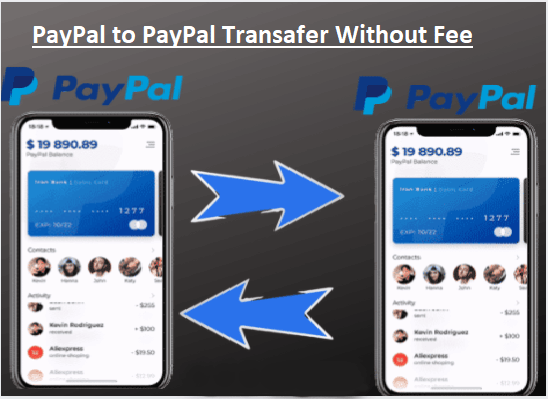PayPal to PayPal Transfer Without Fee - Best Tricks Explained
Well, there are many quick ways to send and receive money from friends and family. But, most of them are not as good as PayPal. There are plenty of good things to like about PayPal. It is not only fast but also safe and widely accepted at the global level. You can store money in your PayPal account with ease of mind and whenever you wish, you can send money from your PayPal account to another PayPal account. Remember that PayPal to PayPal transfer is super fast and at the same time it is convenient.
For many years, there has been a matter of great concern for PayPal users. And that is the PayPal transfer fee. That is to say that all features of PayPal are not free. However, some of the PayPal features are definitely free such as downloading PayPal, setting up an account, adding a bank account, and getting a PayPal card is also free. While many other services and transactions are not free. That's the main reason why people get confused and ask questions- how to send money from PayPal to PayPal without fee?
If you also don't like to bear PayPal fee and want to save a few dollars, you can contact us and learn the simple but effective tricks to skip the PayPal fee.
So, let's get started:
Can I transfer funds from my personal account to another PayPal account?
Yes, you definitely can transfer money from your personal PayPal account to another account. Apart from the domestic payments, you can make international payments in just a few taps on your PayPal app. But, your first question must be how much time PayPal takes to transfer money from one PayPal account to another one. Find an answer to this question in the next section.
How long does it take to send money from one PayPal account to another PayPal account?
How long PayPal takes to transfer money depends upon the method of payment. It is worth noting that PayPal lets the users choose a card from already linked debit and credit cards. Also, users can choose a PayPal balance or bank account as a payment method. There is one more important point to bear in mind. And that is what payment method you choose also determines the applicable fee and time to arrive money on another PayPal account. For example, if you choose PayPal balance to fund the transaction then PayPal takes only 30 minutes to complete the transaction. On the other hand, if you choose a debit or credit card then PayPal might take up to 2-3 days max.
What is PayPal to PayPal transfer limit?
If you have not verified your PayPal account then you can't send more than $500. On the contrary, if you have verified your PayPal account then there will be no limit to send money from PayPal to PayPal. However, be informed that you can't send more than $10000 in each transaction.
Is there a fee for PayPal to PayPal transfer?
PayPal to PayPal transfer is both free and chargeable service. How much fee will be applicable largely depends upon the payment method you choose. Take it on a serious note that if you choose a debit or credit card to send money within the US then 2.9% fee will be applicable. In case if you want to send money outside of the US then 5% of the total amount will be deducted as a fee. In addition to that, a fix fee up to $5 will also be applicable.
How to transfer money from one PayPal account to another using a PayPal site?
- Login to your PayPal account.
- Now from the option bar select Send & Request.
- The next step is to enter either the name of the recipient, email id, phone number or PayPal user id.
- Now enter the amount that you want to send.
- Here comes the most important step to avoid the PayPal transfer fee. You need to change the type of payment from "Paying for an item or service" to "PayPal Friends and Family".
- Click on change and then choose "Sending to a friend" as it is free to send money to friends and family in the US.
- The next screen will open up prompting you to choose a payment method. You either can choose PayPal balance, debit card, or credit card. Just below the card, PayPal applicable fee will also be visible.
- Make sure you select PayPal balance to avoid the PayPal transfer fee and then proceed.
- Before making a final payment, you will get an overview of your PayPal payment. Next screen will show how much you are going to send from your PayPal account and applicable fee as well. Once check everything.
- If everything looks fine then click send payment now. That's how you can send money from one PayPal account to another.
PayPal to PayPal transfer using app
The task of sending money from PayPal to PayPal is pretty simple. In fact, it is quite similar to the way as followed on site. These are the steps:
- Launch the PayPal app on your phone.
- From the bottom left corner, select send.
- Now enter the phone number or email of the person whom you are intended to send money.
- Further, enter the amount and then select friends and family and tap next.
- Once take a final look of your payment and make sure there is no fee.
- Finally, tap the send button.