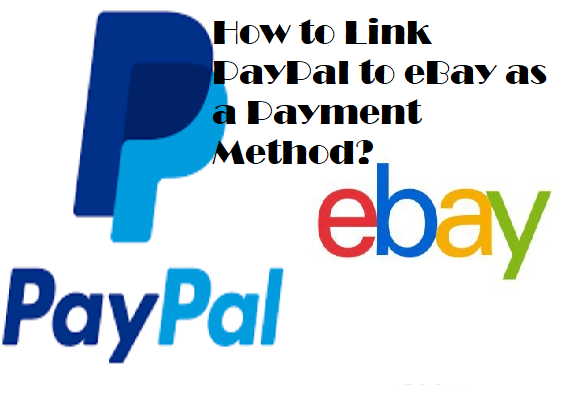How Do I Link PayPal to eBay? Find Quick Answer
eBay is one among many best e-shopping sites available at the global level. And on the other hand, PayPal is a top rated payment gateway which is also available across the length and breadth of the world. As these two applications are quite popular in their own respective field, many people could be seen asking - how to link PayPal to eBay as a payment method?
If you are also thinking of linking PayPal to eBay, I have good news for you. And the good news is that, you definitely, can link PayPal to eBay. The noticeable benefit of linking a PayPal to eBay for buyers is that they don't need to disclose the confidential information related to credit or debit card. On the other hand, it is also beneficial for sellers also as it becomes quite simple to receive payments from buyers. Moreover, tasks like creating shipping labels and setting up record tracking information become quite simple.
So, in short, no matter whether you are a seller or buyer, adding your PayPal account to your eBay profile can do wonder. And to do so, all you need is just to be verified PayPal users and to become a verified user on PayPal, you will require to confirm your identity on PayPal. Also, you will have to add your bank account to PayPal to be a verified PayPal user. If you are already done with these formalities, continue to read this helping post to learn how to link PayPal to eBay.
How to link PayPal to eBay?
If you already have a PayPal and eBay account, you can follow these simple step by step instructions with ease of mind.
- First thing first: Navigate to eBay account.
- Now from the top-right corner, you need to select "My eBay" tab.
- Here comes a eBay login window just login to your eBay account with your credentials.
- Now simply just select the "Account" option.
- Then, the next step is to select PayPal under the payments tab.
- The next screen will prompt you to open a new PayPal account if you don't have one. But, if you have PayPal just select link my PayPal account from the right side of the screen.
- Link my PayPal account will lead you to the PayPal login window where you will require to sign in to your account with Id and password.
- Now, finally, to link PayPal account to eBay, select "Return to eBay" to finish the set up procedure.
- Now you are all set to go ahead with PayPal as your Payment method on eBay.
How do I change my PayPal account on eBay for selling?
You might not like to use PayPal as a Payment method on eBay. There could be so many reasons for not using PayPal as a Payment method. Whatever might be the reasons, a piece of good news is that you can always change your PayPal account on eBay with ease of mind. These are the steps to follow:
- Navigate to the eBay site.
- Now go to the "My eBay" page available at the top-right corner of the screen.
- The next step is to select the "Account" section.
- Now select "PayPal" under the payment section.
- Then, simply just follow the online instruction.
How to get paid on eBay without PayPal?
Be informed that eBay supports the majority of the bank accounts, debit cards, and credits cards. If you don't have a PayPal account, you can always add your bank account to eBay and make payment with ease of mind. For any kind of assistance, we are just one step away from you.
Last Words
That's the end of today's topic: How to link PayPal to eBay as a payment method. We are sure, you will find all the information quite helpful and effective. For any kind of assistance, contacting us is the best thing you can do with us. Solutions to eBay and PayPal problems are all available.