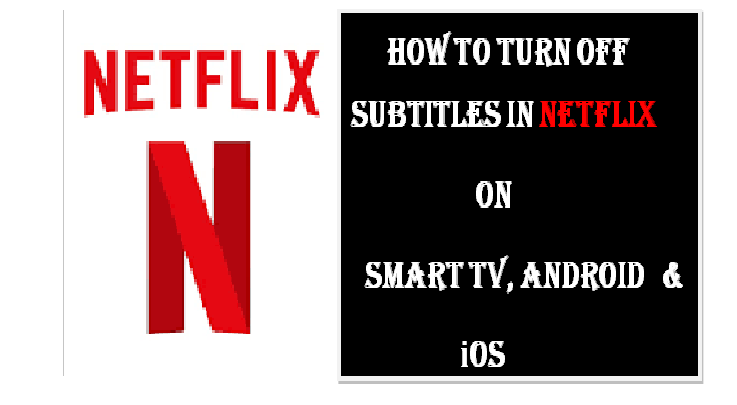How to Turn Off Subtitles in Netflix on Smart TV and Phone
Nothing could be more sublime than watching a favorite movie after a daylong gruesome work. And more specifically, the fun which comes with watching a movie on Netflix is awesome. Netflix comes with a bundle of benefits. Among so many benefits one is the feature of subtitles. The fact is, different people might have different points of views about subtitles and captions. Some enjoy the subtitles. On the other hand, some don't like the subtitles and captions. In this Netflix helping post, we are going to show you how to turn off subtitles in Netflix.
By reading this post you will also get to know the simple steps to close captions on Netflix. However, before we proceed, let me clear one thing. You can't disable the subtitles on Netflix in one case. And that is so when you watch a movie or TV show that was produced in another region though once you can try to disable subtitles with the help of the methods I have mentioned below. So, let's get straight to the heart of the topic- How can you turn off subtitles while watching a show on Netflix?
How do I turn off subtitles in Netflix on my TV?
Watching a Netflix movie on a smart TV has its own excitement. Specially, when you are watching a movie in a language you speak the level of pleasure and amusement knows no boundaries. But, if the subtitles are coming in accordance with each and every dialogue, it might spoil your mood. Moreover, as subtitles distract the attention of viewers it is a good idea to close the subtitles on Netflix. Also, be informed that if you wish you can change the language of subtitles. These are steps to follow:
-
Firstly, launch Netflix on your TV.
-
Choose the TV show or movie that you want to watch.
-
Now start playing the video.
-
Press the down or up arrow key on your remote.
-
From the list of option, select the dialog icon. You can find dialogue options either on top or bottom side of the devices according to the device you are using.
-
Now you will get the option to change and disable the subtitles. You can choose any option as you wish.
Important Note: If you are using a Samsung Smart TV, you might not be able to turn off the subtitles on some old TVs manufactured between 2011 to 2013.
How to turn off subtitles in Netflix on Android phone ?
No matter what Android phone you are using. A piece of good news is that you can always shut off the subtitles while watching a movie or any TV show on Netflix. All the steps to disable your subtitles on Netflix are as mentioned below:
-
Navigate to the movie or TV show section.
-
Select and play the show that you want to watch without subtitles.
-
Once the show starts playing, tap in the middle of the screen on your phone.
-
On the next screen, you will get a dialogue tab. Select the dialogue box.
-
Now, finally, to disable the subtitles, select "turn off subtitle".
How to turn off subtitles while watching Netflix movies on iPad or iPhone?
A piece of good news is that iOS users also can turn off the subtitles while watching a movie on your favorite show on Netflix. These are the simple step by step process with the help of which you can stop subtitles from appearing on screen so you can set your focus on the movie.
-
Simply, go to the home screen of Netflix.
-
Just choose a movie or TV show that you want to watch.
-
When the movie starts playing, just tap on the screen.
-
Now a few options will come to your view.
-
Select the dialogue option and proceed.
-
Now tap the "Off" option available under the subtitles tab.
-
To resume the TV show or movie, tap the X tab to continue watching the show from where you left.
Final Words
So, in short, it is safe to say that the process to turn off the subtitles in Netflix is quite a simple piece of work. From smart TV to iOS devices, whatever device you are using for accessing Netflix, you can disable and enable the subtitles in Netflix. For more information and any kind of assistance, you can contact us.