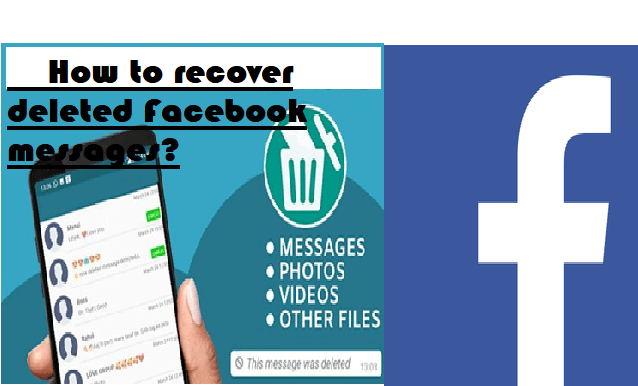How to Recover Deleted Facebook Messages? Best Tips & Trick
Facebook is meant to stay in touch with family and friends without missing anything. That's why Facebook lets the users chat unlimitedly. To ensure the best chat experience, Facebook saves the messages automatically. And these Facebook messages always remain in your chat history until and unless you delete them. But, the million dollar question is- can you recover deleted Facebook messages?
Unfortunately, many FB users accidentally delete messages and then regret it later on. What makes the thing worse is the fact that many people think that once the messages are gone from their Facebook accounts they could not be recovered. Interestingly, the reality is quite different. Now it has become possible to recover your deleted Facebook messages. Surprisingly, there is more than one way to recover missing FB messages. Even if you have deleted your FB message without creating a backup then also you can get back your messages with ease of mind.
To help you understand the process to retrieve deleted messages from Facebook messenger on Android and iPhone, I am going to answer some of the commonly asked questions.
Can you recover deleted messages on Facebook messenger?
Yes, you can recover deleted Facebook conversations. With that being said, I mean, whether you are using an Android phone or iPhone or PC, there are some ways available with the help of which you can get back your lost messages. Those FB users who have enabled messages archived in their Facebook messenger app, for them the task of accessing the messages is quite simple. Find more information in the next section about finding missing FB messages on iPhone first.
Also Read: How to unlock a Facebook account?
How to recover deleted Facebook messages on iPhone?
If you are a proud user of iPhone and have enabled messages archived, you can follow these steps as mentioned below to get back missing chat:
- Launch Facebook Messenger app on your iPhone.
- Now navigate to the chat section.
- Use the search bar to search the chat.
- Now from the drop down menu select the chat and then press the "Unarchive Message" option to restore it.
mportant Note: Above mentioned steps are applicable on Android devices as well. Just follow the same steps on your Android phone to unarchive your missing FB messages.
How to recover deleted Facebook messages on Android?
This section is for those people who want to see the deleted FB messages on an Android phone. So, again, this method comes to the rescue of those people who have archived their FB messages but mistakenly deleted them. Note that you can get back the deleted message with the help of Facebook settings. More specifically, what you have to do is just navigate to the "Download your information" page and procure your lost conversation. These are the steps to follow:
- First step is to login to Facebook account on your Android phone.
- From the top-right corner, select the drop down arrow.
- Then, from the drop down menu, select settings.
- Now, select "General Account Settings".
- Further, you need to select the "Your Facebook Information" option on the left side of the screen.
- Now choose "Messages" and then press the "Create File" button.
- Wait for 2-3 minutes and let the creation process complete.
- Once your file is created, you will get a notification to start downloading.
- Finally, to save your Facebook information on your device, you will have to enter your password.
Alternative ways to recover your deleted Facebook message
If all the above mentioned steps don't help you to recover your deleted or missing message on Facebook, you don't need to worry. Why? Because there are a few more ways available that you can try. Let me walk you through the some simple but effective ways to restore lost FB conversation:
- It is worth noting that when someone deletes any message on FB, the message is deleted from one side only. So, the idea here is to contact the other person who received or sent you a message. The message you have lost must be available in the chat section of another person.
- If you have enabled email notification service on Facebook, you are in luck. In such a case, chances are high that you must have received a copy of your message into your email inbox.
- Still found no solution? Here is the last but not the least step. You can hire the service of a third party. You will be glad to know that now we have developed such a software with the help of which you can get back your lost messages for free on Facebook. Our made software supports both Android and iPhone devices. Also, our data and message recovery software works smoothly on PC. So, what are you waiting for? Just click here and request an exclusive downloading link.
Final Verdict
That's the end of today's lesson: How to Recover Deleted Facebook Messages? As you have learned how to restore missing FB messages, now go ahead and try all the instructions as mentioned above. We are sure you will find all the information quite helpful and effective. For more information and any kind of assistance, you can contact us.