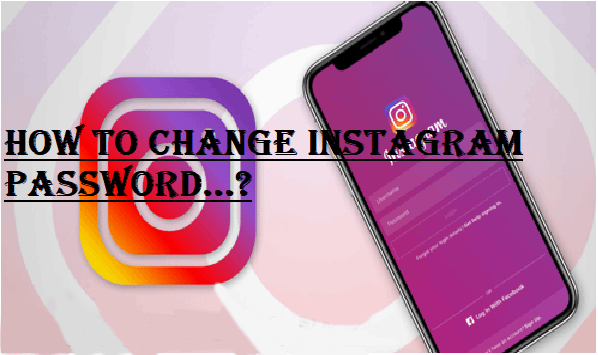How Do I Change My Instagram Password? Learn Simple Steps
The question, "How to change Instagram password" can be interpreted in two ways.
One: How do I change my Instagram password if I have forgotten it?
Second: How can I change my Instagram password to ensure the security of my account?
In this post, I am going to address both variations of this question. But, first let me clear one more thing. Whether you are using an Android phone or iPhone, you always can change your Instagram password with ease of mind. Needless to say that users also can change their Instagram password on PC or computer as well.
Amid growing cases of online scams and privacy breaches, experts insist on changing the password at some regular intervals. So, to help you understand the simple step by step process to change your Instagram password, I am going to answer some of the commonly asked questions. In case, if you are not a great fan of reading, you can contact us and get quick assistance. Else, continue to read this helping post and reset your Instagram forgotten password.
How to change my Instagram password if you forgot it?
Let's put first thing first: How to reset Instagram password using a mobile app? I know you hate the situation when you can't remember your Instagram password. Worry not! If you are a proud user of an Instagram mobile app, you are in luck. Do you know why? Because you can change the forgotten Instagram password with ease of mind. These are the steps to follow:
- Open the Instagram mobile app on your phone.
- Tap the login tab.
- On the next screen, you will find an option that reads "Forgot Password" or "Get help Signing in".
- The next step is to enter your registered email id. Make sure you enter only the registered email id to get a password changing link.
- You might have to enter your phone number or user name to confirm your identity.
- Follow the onscreen instructions carefully.
- Make sure you create a unique but memorable password.
How do I change my Instagram password for security reasons?
Have you noticed any suspicious activity on your account? Have you not changed your Instagram password for the last many months? If yes, be careful. Any delay in attempting to change your password can be harmful for your privacy. So, as being a smart user, act fast before it is too late and change your Instagram password even if you have not forgotten it. These are the steps to follow on your Instagram app:
- Navigate to the Instagram app on your phone.
- Now get into your profile section.
- Then from the top right side of the screen, select three horizontal lines (menu button).
- Now go all the way down and select the "Settings" from the drop down menu.
- The next step is to select "Security".
- Here comes a security page. From this security page, you must select "Password".
- Now to confirm your identity, first you need to enter the current password and then further you will require to enter the new password.
- Finally, to save the changes, tap the "Save" icon.
Also Read: How to unlock a Facebook account?
What to do if Instagram password reset is not working?
So, you are not getting an email link to change your Instagram password. This is one of many sad realities of Instagram. Gladly, this disgusting problem has some simple solutions which I have mentioned below:
- Make sure you have entered the correct email id when you asked.
- Sometimes emails take place to the spam box. So, take a minute to check out your spam box as you might have received your password resetting link in your spam box.
- Poor internet connection might be the possible reason for not getting password resetting email from Instagram. So, take effective steps to strengthen the internet connectivity.
- If nothing seems helpful then contact your email service provider and ensure that there is no problem from getting email from @instagram.com address.
- Still found no solution? You can do one more thing. You can reset your Instagram password with the help of Facebook verification.
How to reset Instagram password without Facebook?
Gladly, you always can change your Instagram password without Facebook. We have already discussed the step by step process about Instagram password changing process without using your Facebook account. Please read the above mentioned two sections to get valuable insights.
Forgot Instagram password and email?
To recover the forgotten password of Instagram password, it is mandatory to have access either to registered phone number or email id. If both are not accessible for you then you can take help of your Facebook account. But, be informed that only those users can use this trick to change their Instagram password who have linked their Facebook accounts to Instagram accounts. For more information, click here to get help from professionals.
Last Words
We believe by reading today's post, you must have learned something new that will come to your great use. All the above mentioned information about how to change Instagram password is latest and tested. If your concern is not covered in this post or if you are facing any kind of problem, get in touch with us for free and effective solutions