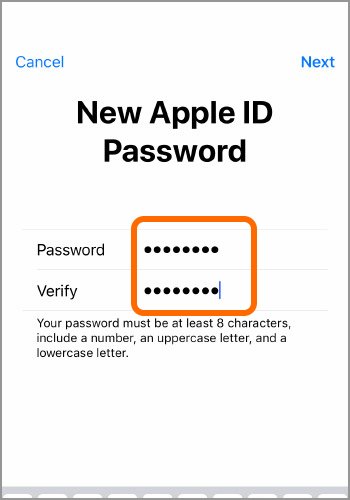How to Change Apple ID? Delete Your Apple ID and Change It
Gladly, Apple users can change their Apple ID hassle-freely and stay connected to their favorite Apple application. If you don't know how to change Apple id, this post is for you. Also, in this post, you will get an overview of the simple method to change your Apple id email. So, as we always do, let's start with basics so you don't commit a mistake that other iPhone users do.
Can I change my Apple ID without losing everything?
Yes, not an issue if you want to change your iPhone ID, one thing is clear that you always can change your Apple id. That's not all, you will be glad to know that while changing your id, you will not lose your contacts, purchases, and all other data you stored to your Apple account or phone.
Also, if you wish, you can change your Apple ID password. The process to change your login credentials is quite simple and straightforward. But, before I tell you the iPhone ID changing procedure, let's find out whether you can delete your Apple id or not.
Can I delete my Apple ID and create a New one?
Yes, you can delete your Apple ID, according to the latest updates introduced in Apple's Data & Privacy policy. Not only this, also, if you wish, you can delete your stored data from Apple data storage applications. These are the simple steps to follow to delete your Apple account permanently.
- First step is to visit the Privacy.apple.com page.
- Now just simply login to your Apple account with your login credentials: id and password.
- Pass the two-factor verification if you need.
- On the next screen, you will get the option of "delete your account", select it.
- Now carefully read the terms of deleting your Apple account.
- Then, you will get an option to create a backup of your data.
- Now, you will require waiting up to 7-8 days as Apple needs this much time to process the account deletion request.
- Finally, as you have deleted your Apple ID, now you can create a new one.
How to change Apple id email?
At this point of time email is more than just a medium of communication. More specifically, Apple id email is a gateway to access the wide range of helpful services like iTunes, App Store, iMessage, and Facetime. More important than this, all proud Apple users stay updated and connected to every development regarding their iOS devices. And needless to say that having an updated email address is also very important from the point of security.
So, the million-dollar question is what to do when it comes to changing Apple id email? Here is the answer- you simply can change your email id on Apple. Gladly, the process to change your Apple Id email is quite a simple and straightforward process. Just be informed that if you are using an email id of third parties such as Yahoo, Gmail, Hotmail, you can always change your email id with ease of mind on Apple. But, in case if you are using an email id of Apple, then remember that you can't change it. These are steps to follow to follow to change you Apple email id:
- Navigate to appleid.apple.com on your PC with an Apple login help page.
- Now from the right corner of the screen, select the "Edit" button.
- Right here comes an option that reads "Change Apple ID". Select it to proceed.
- Now carefully enter your new email id and then click on "Continue".
- Also, if you wish, you can select various email ids such as iCloud.com, Me.com, or Mac.Com address.
- Then, select the address and then click continue.
Final Say
That’s the end of today's lesson: How to change your Apple ID. I believe you must have learned something new and useful. Also, don’t forget what I have told you. You can always change your Apple ID in just a few simple steps as I have mentioned above. If any doubt is left in your mind, you can contact us for free assistance.