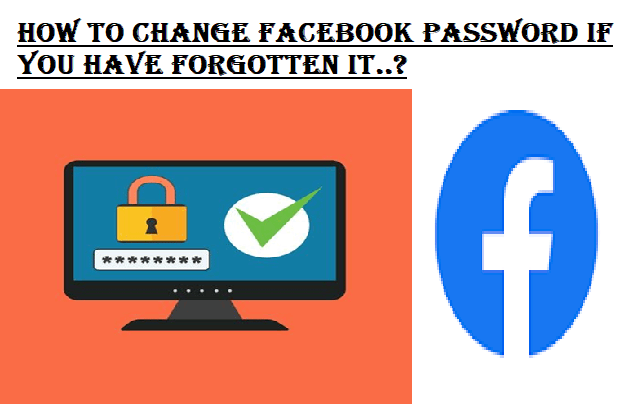How to Change Facebook Password if You Have Forgotten it?
So, you have forgotten your Facebook password. It's totally fine to forget a password. Keeping in mind the security of the digital accounts, using a typical and long password is in fashion. Undoubtedly, creating and having a difficult password is one among many best internet practices. But, as we all know, that coin always has the two sides, so a long and tricky password has its own bright and dark side too. Of course, long and unique passwords strengthen the security of your Facebook account but, on the other side, such passwords are forgettable. So, to help our readers, today we are going to discuss how to change Facebook password in simple steps.
The fact is, experts insist on changing the Facebook password at some regular intervals even if you have not forgotten it. In short, whether you have forgotten your password or have not changed your Facebook password for quite a long time, as being a smart user, you must learn how to change Facebook password. So, let's cut to the chase and get straight to the point
How can you change your Facebook password on phone for security reasons?
Hacking and privacy breach is the sad reality of all digital services. And to make the situation worse, the fact is Facebook also is not fully free from various cyber related threats. If the truth to be told, Facebook also recommends users to change their password at the slightest hint of suspicious activity. So, act fast before it is too late. Follow these steps to change your Facebook password on phone if you are already logged in:
- Tap the menu button available at the top-right corner of your screen.
- From the drop down menu select "Settings & Privacy" tab.
- The next step is to select "Settings".
- Further, from the drop down menu, you need to choose "Security and Login".
- Now select the "Edit" option available next to "Change Password".
- Here comes a screen where you need to enter your current password and create a new password.
- Make sure you create a unique but memorable password.
- Then, tap the "Save Changes".
How do I change my Facebook password on iPhone?
Facebook runs on iPhone flawlessly. Also, the process to change Facebook password is super simple on iPhone. These are the steps to follow to reset your Facebook password on your iPhone if you are already logged in:
- Press the three horizontal lines icon which is actually a menu button available at the top-right corner.
- The next screen will open up with a drop down menu, select "Settings & Privacy" option.
- Then, you need to select "Settings".
- Further, from the drop down menu, you need to choose "Security and Login".
- Now select the "Edit" option available next to "Change Password".
- Here comes a screen where you need to enter your current password and create a new password.
- Make sure you create a unique but memorable password.
- Finally, to complete the password changing process, tap the "Save Changes" button.
How to change Facebook password if you have forgotten it?
So, the million dollar question is how can I change my Facebook password without an old password? Good question! I have got an answer to this question as well. The point is, you don't need to remember your old Facebook password to change your password. Let's be clear here. If you have forgotten your password, you can't login to Facebook in the first place. Gladly, Facebook lets the users change their Facebook password right from the login window. All you have to do is just follow the below mentioned steps:
- Navigate to the Facebook app or site in your PC/Phone.
- Now from the Facebook login window select "Forgot Password" tab.
- Here comes a verification step. To verify your account, you need to enter your email id or phone number.
- If you enter your registered email id, you will get a password resetting link. On the other hand, you will get a secret code on your phone number if you choose the second option.
- Finally, to change Facebook password, follow the onscreen instructions step by step.
How can I see my Facebook password on my phone?
It is not a bad idea to view your forgotten Facebook password rather than taking a pain of changing it. But, the reality is quite opposite. With that being said, I mean, Facebook does not allow users to see their password. Even if you have forgotten your password, you can't see your Facebook password. To make a long story short, note that you can't see your old or current Facebook password. Why? because this feature is not available on both Facebook app and site. But, lucky are those people who use Google Chrome browser for accessing Facebook accounts. Why? because Chrome browser lets the users see login credentials you entered to access your account including Facebook. These are the steps to follow to see your Facebook password:
- Navigate to your Google account.
- Select "Manage your Google Account".
- Then select "security".
- Further, you need to select "Password Manager" from the drop down menu.
- Now confirm your identity by scanning your finger or entering a code.
- Once you clear the verification, click on the eye icon with a line on it to watch your Facebook password.
Any Questions?
So, as you have learned how to change Facebook password, now don't stop here. Just proceed and change your password on Facebook to stay safe and secure from the vast range of digital threats. If you have any questions, you can contact us and discuss with experts.