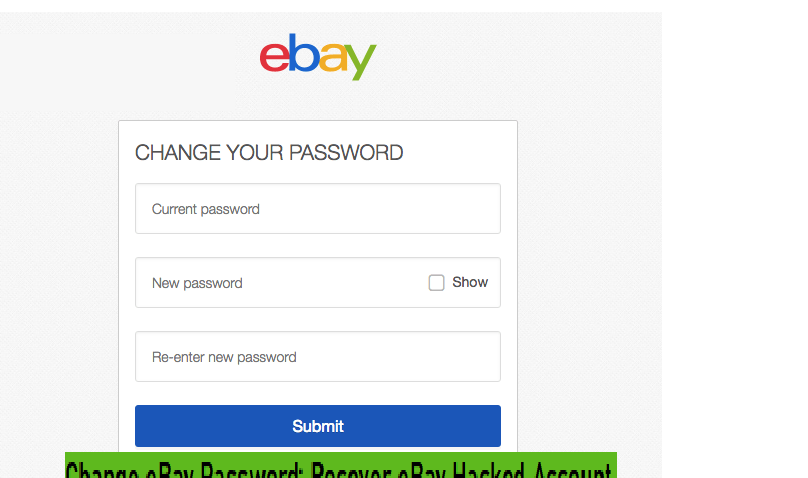How to Change eBay Password? Reset eBay Forgotten Password
Most of you might have heard a lot that we should not share our passwords with anyone. And this simple lesson is quite relevant with regards to eBay. Whether you are a seller or buyer on eBay, protection to your eBay account is very important. Undoubtedly, the responsibility to keep the account safe and secured from the unauthorized access is the first responsibility to the account holder. And to do so, only not sharing a password with anyone else is enough. You also must know how to change eBay password at some regulars intervals.
However, I don't want to scare you, but the sad reality is the fact that in recent times many people have reported to found their eBay account was hacked. And needless to say that how extremely it can be harmful if once your eBay account is compromised. To make the situation worst, hacker might sell or buy items from your account. That's not all, hacker also can misuse your banking information and manipulate your personal details. In such a case, resetting your eBay password is the best thing that you can do to protect your account. On the other hand, even if your eBay account has not been hacked, still you must change your eBay password at some regular intervals.
Also, in this post, you will also get to know how to reset eBay forgotten password with ease of mind. So, as we always do, let's put first thing first.
What do I do if my eBay account was hacked?
If you have found strange activity in eBay account, then it is time to get alert. More specifically, it is time your change your eBay password to get back access to your compromised account. Login from unknown places and unfamiliar devices to your account are also indications of a hacked account. So, the idea here is to contact the eBay customer service or just change the eBay password. So, let's get into it in the next section.
How to change eBay Password to fix security issues? Recover hacked eBay account
Gladly, eBay password changing process is quite simple and straightforward. All the steps you can follow yourself with ease of mind. These are the steps to follow:
- Navigate to the eBay login window on your PC or phone.
- Now login to your account with your login credentials.
- Then, go to your profile and further select "My eBay".
- Now from the left corner of screen, select "account" option.
- Further, from the left side panel, select the "Personal information" button.
- The next screen will open up showing you details about your eBay account.
- Now, click on the "Edit" tab in front of the password section.
- As a part of security, for one more time, you will require to login to your eBay account with your current password.
- Finally, you will get an option to enter a new eBay password.
- Make sure you create a unique but memorable password.
How can you reset your forgotten eBay password?
Forgetting password and user id is quite a normal issue at this point in time. May be the main reason for such issue is having and using multiple digital accounts. As a result, ability to keep in mind all the passwords sometimes appear to be more hectic. And this state of enigma has not gone unnoticed from eBay. That's why eBay has put in place quick and simple simple ways to change eBay password. These are steps to follow:
- Navigate to the eBay login window.
- Now select edit option available next to password.
- You will require confirming who you are to change your password on eBay.
- Once you confirm your identity successfully, you will allow to reset your password.
- Now follow the simple step by step instructions and change your eBay password.
Last Words
That was all about how to change eBay password to recover your hacked account. Also, we talked about how to reset forgotten eBay account. All the information discussed above are tested and genuine. We are sure, if you follow all the steps carefully, you will not find any kind of issue. For more information, you can contact us.