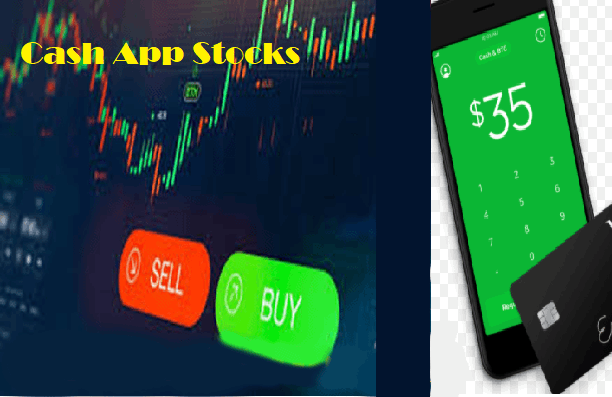Cash App Stocks: Here is Everything You Need to Know
Square Cash App has proved as an efficient and effective payment app in recent years. But, the million-dollar question is- Is Cash App good for stocks? Some of you might surprise but the fact is yes, you can do more with your favorite payment app. Apart from sending and receiving money to and from your contacts, you can buy and sell stocks as well. Lucky are those people who use Cash App as they don't have to think of any other app to try their luck in stock marketing. But, as being a smart cashapp users, you must consider the all the aspects of Cash App stocks.
The fact is, in the world of stock marketing there is one common saying - there is no one size that fits all. With that being said, I mean, the task of making money through selling stock does not work in the same way for all. So, the idea here is to find out what experts have to say about Cash App stocks and the bright & dark side of stocks on Cash App.
As the success of stock trading largely depends upon the type of stocks. So first check out the list of companies whose stocks are available on Cash App to buy and sell.
What are the best Cash App stocks? List of the stocks on Cash App?
As we are looking at Cash App from the point of investment, it is important to mention that the primary features of Cash App revolve around the money transfer services. And even today, Cash App strives hard to become the top rated money transfer service in the US. Therefore, there are limited companies available in the Cash App stock which one can buy and sell with ease of mind. As far as the list of available stocks is concerned, be informed that there are hundreds of companies available on Cash App. More importantly, the availability of the stocks is subject to the Cash App discretion. So, the idea here is to buy and sell the stocks as fast as possible to earn the money.
JP Morgan, Coca Cola Company, McDonalds, Nokia, Pfizer, Twitter Inc, US Steel Corp, AT&T Inc are some of the most popular Cash App stocks. If you are interested in buying the banking stocks, you will have the option to buy the stocks of Bank of America, Citigroup, and Deutsche Bank etc.
How to make money from Cash App stocks?
In order to make money on Cash App, the simple idea is to buy and sell stocks. And to do so, all you have to do is just first create a brand new Cash App, if you don't have. Then, just link your bank account to your Cash App account.
What I have loved the most about Cash App Stocks is the fact that it allows to buy shares of available companies for $1. Now the big question is how to buy stocks on Cash App. These are the steps to buy stocks on Cash App:
- Open Cash App and tap the twisted line available at the home screen.
- Select stocks.
- Now choose the buy stocks button
- The next will show you the list of available stocks on Cash App. Also, you can enter the name of the company whose share you want to buy.
- The next screen will show you the details of the available stocks.
- If everything looks fine to you, proceed and enter the amount that you want to invest in buying stocks.
- Finally, press the buy button again and scan your finger to validate the transaction.
Wondering how to sell stocks on Cash App? Not an issue. Here is the answer. Just tap the twisted line and further select stock. Then, select the sell button and follow onscreen instructions step by step. That's how simply you can sell stocks on Cash App.
What are the Cash App stock pros and cons?
The biggest benefit of stock trading on Cash App is the fact that users don't have to pay processing fees, brokerage charges and transaction fees. One more good news is that Cash App enables the users to buy stocks for as little as just $1. Moreover, user-friendliness and safety are more benefits that you should count as the pros of stock on trading on Cash App.
Now let's talk about the cons of Cash App stocks. According to the experts, Cash App does not offer professional tools and assistance. In other words, we can say, the task of stock trading depends upon the mere user's experience and knowledge. Cash App doesn't offer any kind of assistance to the users. However, if you are a naive person in stock investment, you can get our help for free.