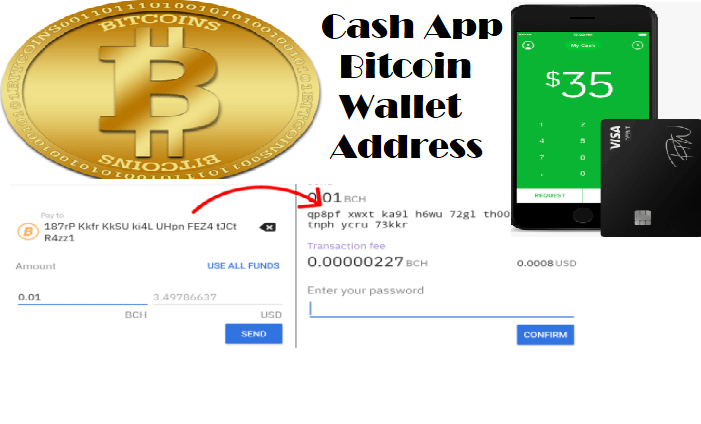Cash App Bitcoin Wallet Address: Everything You Need to Know
Cash App is not just for sending and receiving money to and from your contacts. The fact is, Cash App by square is more than just a payment app. More importantly, the feature to sell and buy Bitcoin makes Cash App better than any other app. Probably, that is the main reason why Cash App is quite popular among Bitcoin lovers. But still many people don't know about the Cash App Bitcoin wallet address.
What is less known is the fact that people who use Cash App, they can send Bitcoin from Cash App to any other Bitcoin wallet as well. Yes, with that being said, I mean, you can send Cash App Bitcoin to Coinbase, Robinhood app, Binance, and many other BTC apps. And that's where a bitcoin wallet address comes to help you to transfer your Bitcoins from one place to another (digitally). But a lot of people wonder, “What is my Bitcoin wallet address on Cash App?" This is a legitimate question as the wallet address on Cash App does not reflect on the home screen all the time. In fact, one needs to first go through the verification process. So, just continue to read this helping post to learn how to verify Bitcoin on Cash App and more.
So, let me start from basics to make sure you don't make mistakes that other do:
Cash App Bitcoin wallet verification
First thing first: How do I verify my bitcoin Wallet address on Cash App? Good question. Here is the answer. What you may not know is the fact that you can't create a Bitcoin wallet address on Cash App. To send or transfer Cash App Bitcoin to any other Bitcoin app what you need to do is first enable the Bitcoin withdrawal feature. Let me clarify this point further. The process to enable Cash App Bitcoin withdrawal is something like a verification process. Exactly, what you have to do is just upload your Government approved photo id proof. And once you clear the verification, you will be allowed to withdraw your bitcoin from Square Cash App to any other other app. These are the steps to follow to enable Bitcoin withdrawal on Cash App:
- Open Cash App application on your phone.
- Select the profile button from the right side of the home screen.
- Now further you need to select the Bitcoin tab and go all the way down.
- From the far bottom side, select Bitcoin withdrawal.
- The next screen might prompt you to allow Cash App to access your phone camera.
- Now scan your photo id approved such as a license. Also, you will require scanning your face to complete the verification.
- Once you complete the verification process, and then wait up to 24-48 hours to get the confirmation for verification pass from Cash App.
Important note: Be informed that without Cash App bitcoin wallet verification, you can sell and buy Bitcoin on Cash App with ease of mind.
Also Read: How to activate a Cash App card?
How to send Bitcoin on Cash App to another wallet?
Let me clear one important point. Cash App supports only one type of cryptocurrency and that is Bitcoin or BTC. As you are thinking of withdrawing Bitcoin from the Cash App, so don't forget that Cash App supports only BTC. This means before transferring BTC to any other app, make sure that another app does support Bitcoin. Otherwise, you might end with losing your expensive Bitcoin.
These are the step to follow to send Bitcoin from Cash App to any other wallet:
- Open your Cash App on your phone and get into your profile section.
- Move down a little and select the withdrawal tab.
- Now the next step is to enter the amount equal to the worth of BTC that you want to transfer.
- On the next screen, you will find the place where you need to enter (paste) wallet address of the wallet where you want to send Bitcoin.
- On the same screen, you will get an option to scan the QR code of another wallet.
- You can choose any of the options to send BTC from Cash App.
Also Read: How to enable Cash App direct deposit?
Can I receive Bitcoin on Cash App from another wallet?
The straightforward answer to this question is- No. You can't receive Bitcoin on Cash App. In other words, we can say that you can't send Bitcoin from any other BTC wallet such as Coinbase to Cash App. Why? The reason for that is Cash App does not have its own Bitcoin wallet address. And without a Cash App Bitcoin wallet address you can't receive BTC from any other application.
Final Say
So, as you have read today's, you might have learned something new about Cash App Bitcoin Wallet Address. We also discussed how to enable Bitcoin withdrawal on Cash App. If you stick to the above mentioned information, you will have no problem. But still if you are not convinced, feel free to contact us for free consultation.