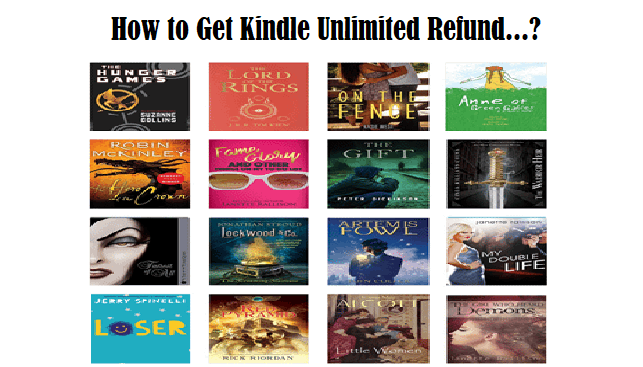How To Cancel Kindle Unlimited Subscription l Get Kindle Refund
Kindle Unlimited is one of many famous services offered by Amazon. You can think of the Kindle Unlimited as the new home of millions of book readers across the world. With more than 5 million active users, Kindle Unlimited has become the leading platform where users can access more than 2 million books in just a few taps on a phone or kindle device. That's not all, Kindle Unlimited allows users to enjoy plenty of audiobooks. But, note that Kindle Unlimited is not a free service. It charges $9.99 Per Month and $120 Per Year. On the other hand, there are many ways to read books for free on Google. It might not be a good idea to pay for something that is already available for free. And this idea further prompts users to think- How to cancel Kindle Unlimited Subscription? How to get Kindle Unlimited Refund?
This is the only question a large number of our readers asked us last week- can I get a refund on Amazon Kindle? So, that's why I thought to write on this hot topic. Hence, to help you understand all about Kindle Unlimited refund, I am going to answer some of the frequently asked questions. If you are not a great fan of reading or have any other concern, you can contact us for guidance.
Be informed that the task of getting a refund from Kindle Unlimited might be a matter of great difficulties. But, still, there is one condition in which you can get a refund from Amazon. But first, let's learn how to return a kindle book after reading.
How to return Kindle Unlimited books?
Some of you might be surprised but the fact is you can't keep more than 10 books on your Kindle app. This further means, if you want to download your 11th book then first you will require to return at least one book from your collection. Only then you can proceed and continue to enjoy reading the new titles. Moreover, returning a book in a proper way is also a good thing to do before canceling your Kindle subscription and getting a refund.
So, the million dollar question is how to return a borrowed Kindle book?
These are the steps to follow to return a book on Amazon Kindle using the app.
- Launch the Kindle Mobile app.
- Go to your library where all books are stored.
- Now long press the title you want to return.
- Then, a pop up will open up with some options.
- From the drop down menu select "Return to Kindle Unlimited".
- Finally, in just a few seconds, your book will be returned to Amazon Kindle.
Return Amazon Kindle Unlimited book on PC or site
- Login to your Amazon Kindle account on PC.
- Now select your account option available at the home screen.
- The next step is to choose "Kindle Store Account".
- Further, select "Manage your content and device".
- Then, choose "Your Content" list.
- Now select return this book option from the pop-up menu.
- Lastly, select Yes to confirm and return the book.
Some of you might have this question - why can't I return a Kindle unlimited book? If yes, here is the answer. Note that you only can return a borrowed book. Let me explain. Note that there are two ways to download a book on Kindle Unlimited. One way to simply borrow a book for free. And the second way is to make payment and purchase a book. The point is, you can't return the purchased book to Kindle Unlimited. For more assistance, you can get help from Amazon Customer Service.
How do I cancel my Kindle Unlimited subscription?
There is no doubt in the fact that the process to cancel Kindle Unlimited subscription is quite simple and straightforward. But, as being a smart user, first you must know- what happens if you cancel Kindle Unlimited?
Note that once you cancel your Kindle subscription, all of your downloaded e-books, audiobooks, and magazines will be deleted. Also, all of your highlighted words, bookmarks, and notes will disappear for always. Therefore, I recommend you think twice before permanently canceling your Kindle subscription.
If you are determined to cancel your Kindle Unlimited Subscription, these are the steps to follow. But, chances are high that you will not get any refund from Amazon Kindle.
- Login to your Amazon account first.
- Secondly, select "Manage your Kindle Unlimited Membership".
- From the drop down menu, select the "Cancel" Membership option.
- Once you cancel your subscription, your service will be effective till the next billing date.
How to get Amazon Kindle Unlimited refund?
Finally, here comes the most exciting part of this Kindle Unlimited helping post as we are going to learn how you can get a refund on Amazon Kindle. Be informed that only in one condition you can get Kindle Unlimited refund. According to the Amazon Refund policy, Kindle users only can get refund if Amazon cancels their subscription. However, they have made clear that if any users violate the policy of Amazon and pose a threat to the service in any way, in that case Amazon will definitely cancel the subscription and the refund will also not be processed.
Also Read: How login to Amazon Prime Video on TV?
How to contact Kindle Unlimited Customer Service?
Gladly, there are two ways to get help from Kindle Unlimited customer service. One way is to use your Amazon Kindle Unlimited app and follow these steps:
- Open the Kindle app on your phone.
- Tap the "More" icon available at the bottom right corner.
- Now from the next screen select the "Help and Feedback" button.
- Select the "Contact Us" available under the "Additional Help" section.
- Finally, follow the onscreen instructions step by step to get connected with Kindle Unlimited customer support.
Important Note: You might have to wait for indefinite time to get in touch with the representative due to the waiting line. So, to avoid this heavy delay and rush, you can contact us. We are the best alternative to Kindle Unlimited customer support.