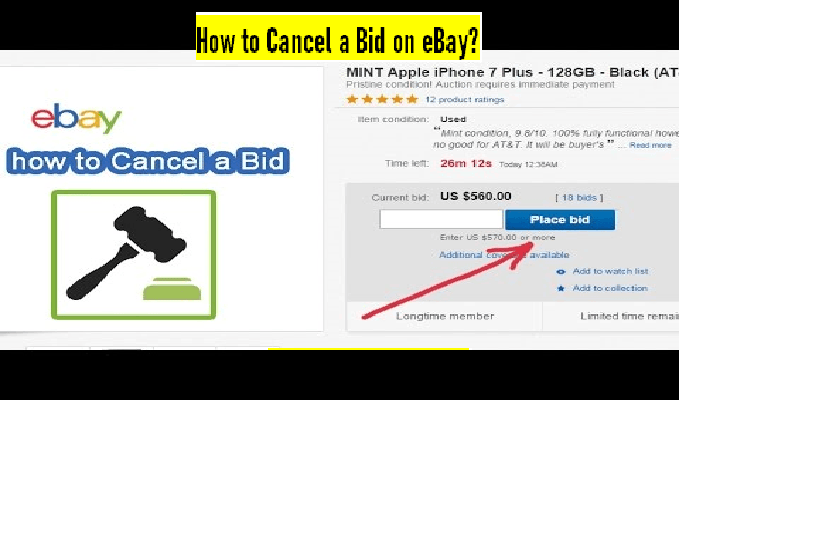How to Cancel a Bid on eBay as a Seller and a Buyer?
So, you want to cancel a bid on eBay without putting your eBay account at risk. If so, say thanks to your luck as you have landed on the right place. Whether you are a seller or buyer, if you have placed a bid on eBay to sell or buy a product, you must be careful while canceling a bid on eBay. Why? Because eBay doesn't want sellers or buyers to cancel their bids they made on eBay as a part of their attempt to ensure the smooth and hassle-free selling and purchase experience. That's why it is highly recommendable to be careful before placing a bid on eBay.
Points to remembers before setting up an action and bid on eBay
As being a seller, you must ensure that you enter the right description about the product. Also, think twice before deciding the total price of the product. Any small change in the item's description, use, features, price, and delivery date might turn off the buyers. Due to which buyers might like to cancel their bid on eBay.
Similarly, on the other hand, if you are a buyer, there are a few numbers of things that you need to consider to stop yourself from getting into an unwanted situation where you need to retract a eBay bid. Make sure the product for which you are going to place a bid fits into your requirement. Double check the mentioned description, features, and delivery date. If any doubt is left in your mind, you can contact the seller before placing your final bid. So, these are some best practices which one needs to follow while starting an auction or placing a bid on eBay.
Can you cancel a bid on eBay?
Retracting a bid on eBay can show you in bad light on eBay. Frankly speaking, to some extent it hampers the eBay business. That's why bids on eBay are binding and at last moment you can't cancel it. But, gladly, there are a few circumstances under which you can cancel your bid without taking any risk. For example, as being a buyer if you have placed a bid accidentally, you can cancel it. Also, in case if the seller has made changes in the product usefulness and features, even then you can retract your bid. Let's get over it in detail in the next section.
When you can't cancel an eBay bid as a buyer?
There are two conditions when eBay doesn't allow buyers to cancel their bid on eBay. Once such a condition arises, when there are left less than 12 hours left to end the listings. And the second condition under which you can't cancel your bid on eBay as a seller is after winning the bid on eBay. It means, once you win the bid on eBay, you can't retract your bid.
How do I cancel a bid on eBay as a buyer?
If you meet the all the condition applicable for canceling a eBay bid as I have mentioned above, you can proceed and cancel your bid with the help of the below mentioned steps:
Login to your eBay account.
Navigate to the menu tab and further select the "Help & contact" button.
On the next screen you will get an option that reads "Retracting a bid". Click on it.
Now a blue tab with written over it "retract a bid will come to your view".
Then, select the item for which you want to cancel your bid.
Here comes a very important option. Select the reason for canceling your bid.
Finally, to cancel your bid once again clicks on "Cancel a bid".
How to cancel a bid on eBay as a seller?
This section is for sellers who want to cancel a bid on behalf of the buyer. It should be noted that sellers are allowed to cancel bids in some cases such as if the buyer requests you to cancel a bid or you made a mistake in listing. Whatever might be the exact the reason, these are the steps to follow to cancel a bid as being a seller on eBay:
Sign in to your eBay account directly to the seller's bid canceling page.
Now enter the eBay item number in the given field.
Also, you will be required to enter the buyer's username.
Finally, to cancel a bid as a seller, select the reason for canceling a bid. At the same time, make sure you select the valid for cancelation.