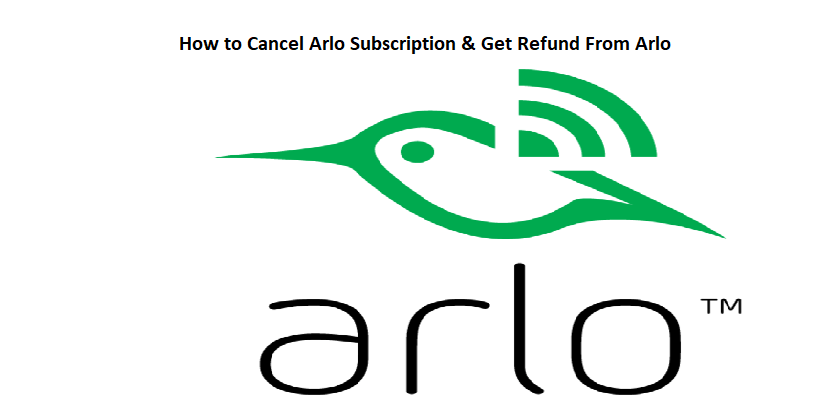How to Cancel Arlo Subscription and Get Refund From Arlo?
Arlo is one among a few best home automation companies which makes wireless security cameras. Whether you are concerned about your home security or office, with Arlo's cameras you can keep a closed-eye on everything. From the camera set up to use, everything comes very handy with Arlo. Even the process to cancel Arlo subscription is also quite simple. Due to any whatsoever reason if you are no longer interested in using home security cameras of Arlo, you can cancel your Arlo plan and request a refund from Arlo Support.
However, the process to cancel Arlo subscription is quite simple and straightforward. But, one has to be careful while canceling Arlo monthly or yearly plans to ensure the hassle-free refund. So, as the title of this post suggests, right here below I am going to explain how you can cancel your subscription on Arlo and get back your money.
So, as we always do, let's put first thing first:
How do I change my Arlo subscription plan?
Before you cancel or close your Arlo account, let me tell you one thing. And the thing is you can change your Arlo subscription. If you are not satisfied with your present Arlo subscription, changing your plan can be a good idea. If you want more features, you can change your subscription to Arlo Smart premier. These are the steps:
- Login to your Arlo account.
- Tap the settings tab and then further choose subscription.
- On the next screen you will get the "Change Plan" option. Select it.
- Now you will get additional features that you can enable and disable.
- Also, you will get available plans and subscriptions that you can choose.
- Follow the simple onscreen instructions step by step.
- For more information about changing plans on Arlo, you can contact us.
Important Note: You can't change your Arlo subscription on iPhone or any other iOS device.
How to cancel Arlo subscription? Cancel mobile service plan, Smart & Elite plan
Whether you need to cancel your Arlo Smart premier subscription or Arlo smart elite plan, the cancellation process is the same as mentioned below. Also, you can cancel Arlo Go subscription with ease of mind with the help of the same method. So, first what you have to do is just log in to your Arlo account either on App or on the site. Then follow these steps:
- After login, go to the setting.
- Then from the drop down menu, select subscription.
- Now the next step is to select the edit account option.
- Further, tap the manage button and then choose the edit plan.
- Finally, to cancel your plan select "cancel my existing plan" and then tap continue.
- Once you cancel your plan, you will get a notification and email as a confirmation for successful cancelation of Arlo subscription.
How can you get Arlo refund after canceling your subscription?
Here comes the most exciting part of this post as we are going to discuss when and how you can get a refund from Arlo after canceling your plan. So, the thing is, what you might not like is the fact that not everyone gets a refund even after the cancelation of the Arlo subscription. Let me explain.
Be informed that if you cancel your subscription in the middle of the month while using services of Arlo, you will not be eligible for refund. Why? Because Arlo does not give refund for partial month. But, the story of yearly subscriptions is quite different. After canceling a yearly subscription on Arlo, users get the refund for remaining months. For example, suppose you cancel your Arlo Smart Premier subscription after four month from the activation of the plan. Then you will get the refund for the rest of the remaining months.
Now the question is- What to do to get a refund from Arlo after subscription cancellation? The answer is - Nothing. Yes, you will be glad to know that Arlo sends the refund to the same mode of payment. Arlo may take 5-7 business days to complete the refund process. For more information about refund, feel free contact us or Arlo support.
Alert: Before you close your account, don't forget to create a backup of your recording as once you close your account, you will lose access to them.
Final Thought
So, that was all about how you can cancel Arlo subscription and get a refund. We are sure you will find all the information quite helpful and effective. If any doubt is left in your mind, let us know. Also, if you have already canceled your plan but did not get the refund, you can contact