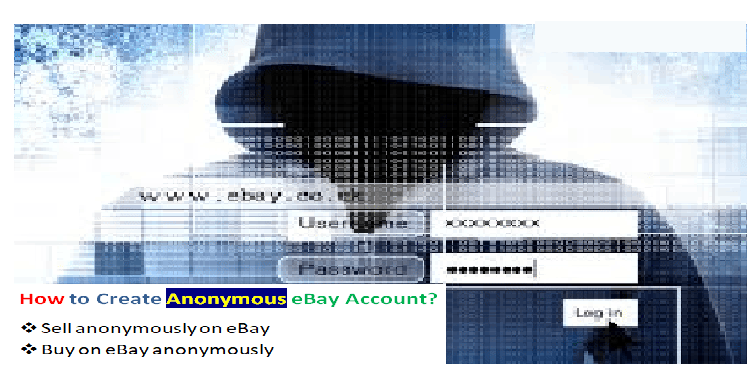How to Create an Anonymous eBay Account? Sell & Buy Anonymously
eBay is an extremely popular e-commerce site for selling and buying a broad range of products. But, as we know that popularity does not come alone, it brings problems as well. So, eBay is also not fully free from problems. Frequent scams and frauds are a sad reality of eBay. That's where an anonymous eBay account comes to rescue sellers and buyers. As a result, many people could be seen asking a question such as- How to create Anonymous eBay account? While some other people want to know how to buy and sell products on eBay anonymously.
As you are reading this post, chances are high that you also want to protect your privacy on eBay. This further means, you don't want to disclose your real information such as name, phone number, and email id to the other eBay users. If this is the case, eBay stealth accounts can do wonders.
If the truth to be told, you can create an anonymous eBay account, but you have to be careful while doing so. Why? Because creating and using an anonymous account on eBay might make you appear suspicious. This further might lead you to have suspended your account. But, with the help of method I am going to tell in this post you can set up your anonymous eBay account and keep your information protected. So, let's put first thing first:
How to sell anonymously on eBay?
If you think you can set up an auction and listing on eBay without your name, contact details, and billing details, you are wrong. In any case, all sellers require to mention their contact details. Also, it is important to add description about the products.
So, the idea here is to create a new eBay account with an anonymous email id and other contact details. With that being said, I mean, you can use your secondary email id, contact number, and username. However, at the time of adding billing details, eBay might verify your card by charging a tiny refundable fee. Good thing is that eBay does not reflect the card details to other users who view your profile. This means, you can use your own real bank account and debit card details. Creating an anonymous eBay account is the first and best thing that you must do to become an anonymous seller on eBay.
How to create an Anonymous eBay selling account?
You will be glad to know that eBay doesn't demand an id proof to confirm who you are. Whatever you enter as your name and contact information will be registered in the records and visible to buyers and other users who check your profile. These are the steps to follow to create anonymous email account:
- Navigate to the eBay sign window.
- Click on create an account.
- Now enter any name that you desire and your secondary email id.
- Further, follow the onscreen instructions step by step.
- Don't forget to create a unique but memorable password for your eBay account.
- Now go to your profile and then get into "My eBay".
- From the drop down menu select "Create Seller Account".
- In order to become a seller, you will require to add your credit or debit card as well.
- If you wish, you can add your checking bank account details as well.
- eBay charges a seller fee every month.
- Finally, select the payment method that fits in your requirement and then select the finish button.
How to set up a private listing on eBay?
When it comes to selling sensitive goods or hot products on eBay, setting up private listings on eBay is a good idea. Private listing also can help you to sell products successfully to other online eBay sellers. These are steps to follow to create an anonymous eBay listing.
- Login to your eBay selling account.
- Select the selling tab and start the selling process.
- Fill up the form to describe the details of your product.
- Also, select how and where you would like to sell your item on eBay.
- Now check the box labeled "Private listing" to keep your auction private on eBay.
- Then, select "Save" and proceed.
- Further, follow the simple step by step instruction as mentioned on the screen.
Important Note: Setting up a private listing comes with several disadvantages such as eBay users will never know about positive feedback about your products. Also, the seller can't link a particular eBay member to his/her private listing.
How to buy on eBay anonymously?
Do you want to buy something on eBay without letting other users know about it? If yes, I have got good news for you. And the good news is that you have to do nothing to buy things anonymously on eBay. Why? Because eBay by default does not show the purchase history of any buyer. Even if any eBay user visits your account, he/she will not be able to find what and when you have purchased something. Therefore, you will not require creating anonymous eBay account to buy things secretly.