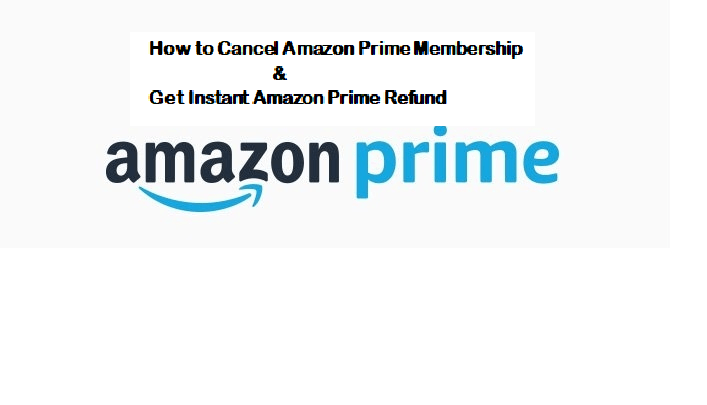Amazon Prime Refund: Cancel your Amazon Prime to Get Refund
You can think of Amazon Prime as a premium membership plan which allows access to a broad range of benefits. More specifically, by activating your prime membership on Amazon, you can be eligible to get free product deliveries, heavy discounts, eBooks, and enjoy watching movies, music, and videos. Amazon Prime video is an arch rival of another video streaming service provider- Netflix. Many users who have used both streaming services, have found Netflix far better than Amazon Prime Videos. That’s the reason, many people want to know- how to get Amazon Prime refund?
As you are reading this post, chances are high that you are also not satisfied with the Amazon prime services. Some of you might have found the Amazon Prime service quite expensive as it charges $119 for a year and $8.99 for each month. In short, no matter why you are not satisfied with Amazon Prime Membership, you always can cancel your both monthly and yearly subscription on Amazon and get your refund from Amazon.
But, the thing is, whether you can get a refund or not, depends upon Amazon Prime refund policy. So, to help you understand all about subscription cancelation and Amazon refund, I am going to answer some of the basic questions. Let's get to the point without any delay.
What does Amazon Prime refund policy say?
According to the Amazon Prime refund policy, users who have partially used the services can request a refund. More specifically, users who just completed the free trial and then never draw a single benefit of Amazon Prime, then they will be eligible for full refund from Amazon Prime. But, before that you will require to cancel your subscription to get back your money from Amazon. On the other hand, in case if you have partially used Amazon Prime services, then you might not get the full refund though you might get partial Amazon refund for unused months.
How to get Amazon Prime Refund and cancel your paid membership?
If you want to get a refund from Amazon Prime, you must act fast. Any further delay in canceling the Amazon membership might prevent you from getting the full Amazon refund. So, the idea here is to cancel your Amazon Prime membership. These are the steps to follow to cancel your subscription on Amazon app or site:
- The first step is to login to your Amazon account.
- Then select the menu button (a three horizontal lines icon).
- From the drop down menu, select the "Manage" option.
- Now with the help of the "Manage" option either you can update your membership or cancel.
- As you want to cancel your Amazon Prime membership, select the "End Membership" option available at the left-side of the screen.
- Now you will get an email as a confirmation for your Amazon Prime membership cancelation.
- Finally, if your refund is accepted by Amazon, according to the refund policy either you will get a full Amazon Prime refund or partial refund.
How to cancel an Amazon Prime Trial and stop Amazon from charging your card?
One of the best parts that I also have liked a lot is the fact that Amazon offers free trial up to 30 days. In case if the subscriber is a student, free trial duration might extend to six months. If you are the one who has drawn the fullest advantages of the free trial of Amazon Prime and want to stop Amazon from charging your card from next month, you are not alone. If the truth to be told, several thousand people do so. It's totally up to you whether you want to continue with Amazon prime or not. These are the steps to follow to cancel your Amazon free trial:
- Sign-in to your Amazon account.
- Simply tap the menu button and then get into the manage account section.
- If you are sure about canceling your membership on Amazon, click "End trial and benefits" to cancel.
- Once you cancel your free trial, Amazon will not charge your card.
If I cancel Amazon Prime, does it end immediately?
No, once you cancel your membership on Amazon, you will have access to your prime service till the last date of your subscription. For example, if you subscribed to Amazon prime subscription on 1st January and canceled it on 15 January, then you will have access to prime service till 30th of January if you had subscribed for one month.
Final Say
So, that’s the end of today's lesson- How to get Amazon Prime refund by canceling the membership. If any doubt is left in your mind, feel free to get in touch with us. We offer free consultation for refund related issues.