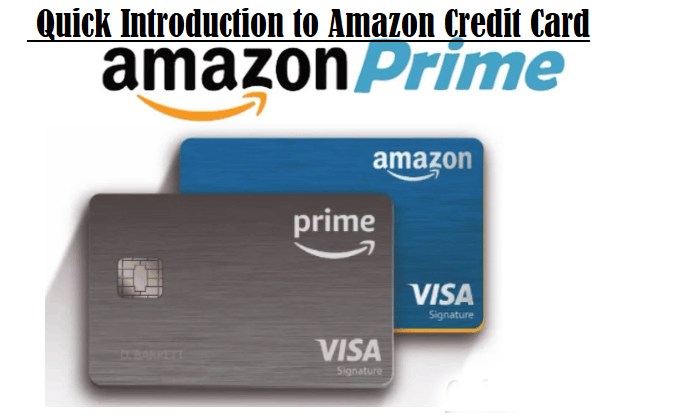Amazon Credit Card: What Is It and How to Apply For It?
After transforming the shopping characteristic, Amazon is all set to simplify payment methods as well. You might amaze but the fact is now you can do more with your favorite e-commerce site- Amazon. If you are a regular user of Amazon and love to buy products from Amazon, then you have a reason to smile. And the reason is that now you can enjoy a seamless shopping experience with the help of Amazon Credit Card.
Now you might argue that I already have a bank credit card, so why should I pick up the Amazon card? Good question! To help you understand the benefits and features of Amazon card, I am going to answer some of the commonly asked questions. Also, I will let you know- Who can apply for a credit card on Amazon? & How to apply for an Amazon card? But first, let's find out the main benefits of Amazon credit card.
Amazon Credit Card Benefits
Undoubtedly, whenever it comes to credit cards, the majority of people think of traditional banks. But, the picture is quite different with Amazon. There is a direct and close relationship between money available in the hands and shopping. People grow disappointed when they need to buy something but they kill their desire due to lack of money. To overcome this issue and keep intact the awesome shopping experience, Amazon has come up with an optimum solution. And that solution lies in the Amazon Prime Rewards Visa Signature Card known as credit card of Amazon. These are some of the main benefits of buying products using Amazon Prime credit cards:
- Enables the card holders to get 5% (reward points) back on all purchases made on Amazon.
- Allows 2% ((reward points) back at restaurants, gas stations, drugstores, and departmental stores.
- Amazon credit card lets the users get 3% (reward points) back on buying from Amazon whole foods market.
- 1% (reward points) back on all other purchases.
- Above all, it comes with a $0 credit card fee.
- Upon the successful approval of an Amazon card, users get a free Amazon gift card worth $70.
Who can apply for an Amazon Credit Card? How to use it?
Be informed that Amazon credit card is referred to as Amazon Prime Signature Visa Card. So, as the name suggests, anyone who is a Prime subscriber of Amazon, can own an Amazon reward card. There is one more point to bear in mind before applying for an Amazon credit card. Note that users with credit scores between 640 to 720 can apply for this credit card. In case if your credit score is poor, you either can contact us or talk to an Amazon representative.
In order to use Amazon Prime Reward or credit card, all you need is just first accumulate the rewards points and then redeem them by buying anything from a broad range of product lists. It is worth note that there is no maximum limit of accumulating the reward points. You can store as many points as you wish. Your 100 rewards points will be equal to $1 and once you get 2000 points you can redeem your points. In addition to all above mentioned benefits, Amazon reward points never expire. Everything looks good? If yes, here is more information in the next section about how to get an Amazon Prime credit card.
How to apply for an Amazon Prime Credit card?
If you meet all the above mentioned requirements, you definitely can apply for an Amazon card. These are steps to follow on your Amazon app:
- Launch the Amazon app on your phone.
- In the search box just type Amazon Credit Card and search out.
- On the next screen, a small pop up will come to your view. Tap it and proceed.
- Now just simply the tap the apply button.
- Right from here you will require to enter some of your personal details such as address, contact details, and social security number.
- You might have to give details about your annual income as well.
- Follow all the onscreen instructions and accept the terms and conditions applicable for your Amazon card.
- Once check all the details you have entered and make sure you have entered the correct information.
- If everything looks fine, tap the submit application button.
- Now you might have to wait to hear back from Amazon. Within just 2-3 days you will get the approval.
- Within 7-10 days you will get your physical Amazon credit card at your doorstep.
What to do if Amazon Credit card application declined?
There could be two reasons responsible for failing to get an Amazon credit card. One is poor credit score and second is sharing wrong details. So, the idea here is to first work to improve your credit score and retry after sometimes. On the other hand, if you made a mistake while filling up an application, you immediately can ret-try. For more information, you get in touch with us. We are available 24 hrs.